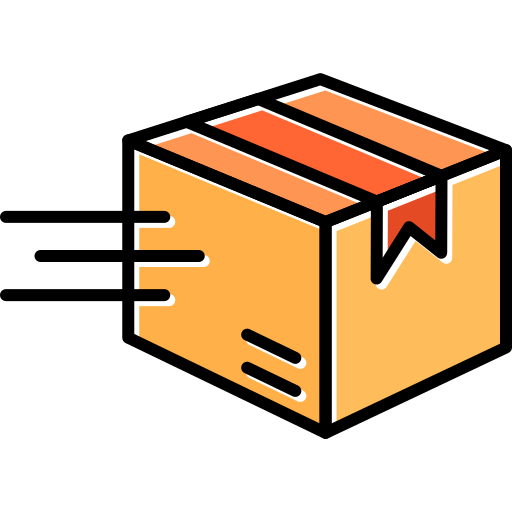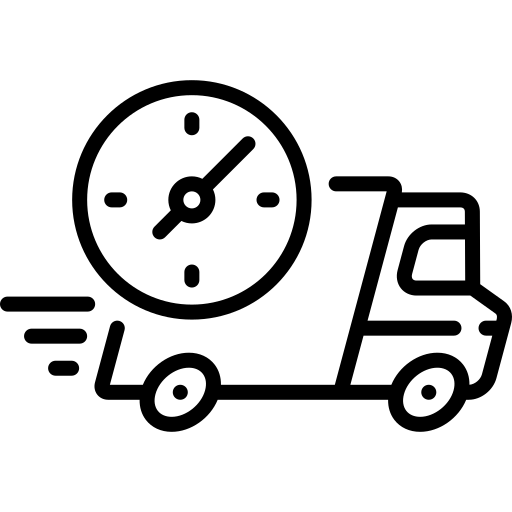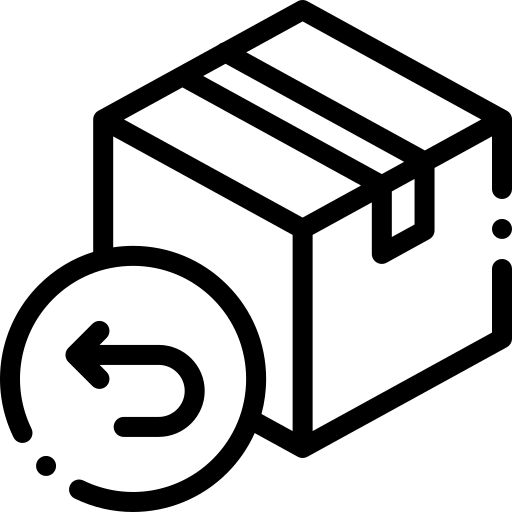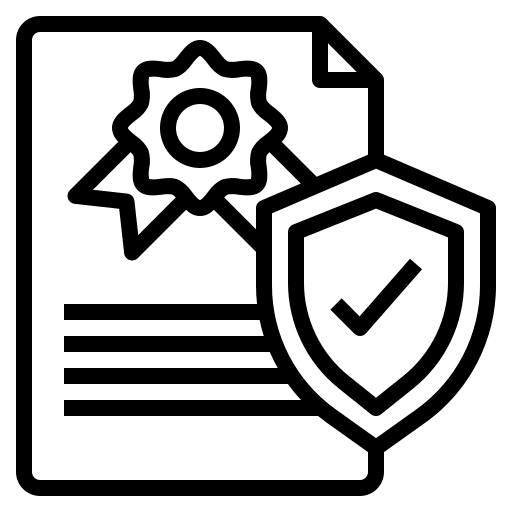When your MRCOOL DIY Mini Split isn't cooling, it can disrupt your day and leave you scrambling for solutions. Understanding MRCOOL error codes is essential because it helps you quickly identify the issue and the appropriate response to get your system back up and running. Let’s unravel the mystery of error codes and how they guide you in troubleshooting.
What Are MRCOOL Error Codes?
Error codes on your MRCOOL unit are like clues leading you to the root of the problem. From a simple sensor hiccup to a refrigerant leak, these codes indicate specific issues that need attention. Knowing them is crucial to maintain the longevity and effectiveness of your mini split system.

How to Get Your MRCOOL Mini Split Cooling Again
When your MRCOOL DIY Mini Split isn't cooling, it's time to switch to troubleshooting mode. Here’s what you can do when faced with pesky error codes or inadequate temperature control.
Initial Checks and Resets
Start by ensuring that the valves on top of the outdoor unit are fully open, as closed valves can halt the refrigerant flow, leading to cooling issues. If they're not open, adjust them accordingly. Then, perform a system reset by turning off the unit's power for 10 minutes, which can often resolve error codes, such as the PC-03, and get your unit back to its optimal cooling function.
Deeper Diagnostic Steps
If a reset doesn't do the trick, it’s time to dig deeper. Check for any blockages in the air filters or signs of ice on the indoor unit, which might indicate a refrigerant leak or issue with the low pressure switch. The variety of error codes your MRCOOL unit can display, from E0 to P6, provide specific indicators of what might be wrong, from EEPROM parameter errors to IPM malfunctions.
When to Call MRCOOL Support
If after all your efforts the mini split still isn’t cooling, and especially if error codes persist or if you're unsure how to proceed or if the manual's guidance doesn't solve the issue, don't hesitate to call MRCOOL technical support at (270) 366-0457, available from Monday to Friday, 7:30 am to 4:30 pm CST. They can offer guidance or help schedule a service call to ensure your unit is operating correctly.
Useful MRCOOL Videos for Troubleshooting Error Codes
For additional support, MRCOOL's range of YouTube tutorials offers valuable visual aids to help you understand the more intricate aspects of your system's operation and how to tackle each error code. Remember, keeping your mini split in good working order ensures comfort throughout your home, all year long.
FAQs About MRCOOL DIY Mini Split Not Cooling
Q: Can I fix a refrigerant leak in my MRCOOL DIY system myself?
A: No, it's not recommended to try to fix a refrigerant leak yourself. Refrigerant is a hazardous material that requires specialized training and equipment to handle safely. Contact MRCOOL technical support or a licensed HVAC technician to diagnose and fix any refrigerant leaks in your system.
Q: What should I do if my MRCOOL DIY system is blowing warm air?
A: If your MRCOOL DIY system is blowing warm air instead of cold air, it could be due to a variety of issues, including dirty air filters, low refrigerant levels, or a malfunctioning compressor. Try checking and replacing the air filter, and make sure that the system is set to "cool mode." If the issue persists, contact an HVAC technician for further diagnosis and repair.
Q: How often should I have my MRCOOL DIY system serviced?
A: It's a good idea to have your MRCOOL DIY system serviced by a licensed HVAC technician at least once a year. Regular maintenance can help prevent issues like dirty air filters, refrigerant leaks, and compressor failures, and can help keep your system running efficiently.
Q: Can I use the MRCOOL Smart HVAC app to diagnose issues with my system?
A: Yes, the MRCOOL Smart HVAC app can provide useful information about the operation of your MRCOOL DIY system, including error codes and the air filter status of your AC. However, it's important to note that the app cannot diagnose or fix issues with your system on its own. If you're experiencing problems with your system, contact MRCOOL technician for assistance.
Q: How long should it take for my MRCOOL DIY system to cool my room?
A: The amount of time it takes for your MRCOOL DIY system to cool your room will depend on factors like the size of your room, the outside temperature, and the efficiency of your system. In general, you should feel a noticeable difference in room temperature within 10-15 minutes of turning on your system.
Q: What should I do if my MRCOOL DIY system is making unusual noises?
A: If your MRCOOL DIY system is making unusual noises like rattling, buzzing, or squealing, it could be a sign of a problem with your system. Try checking for loose parts or debris around the indoor or outdoor units, and make sure that the unit is level. If the issue persists, contact MRCOOL technician for further diagnosis and repair.
Q: What is the defrost mode on my MRCOOL DIY system?
The defrost mode on your MRCOOL DIY system is designed to prevent ice buildup on the outdoor unit during cold weather. When the defrost mode is activated, the system will briefly switch to heating mode to melt any ice that has formed on the outside line.
Q: How can I ensure that my MRCOOL DIY system is running efficiently?
A: To ensure that your MRCOOL DIY system is running efficiently, make sure to keep the air filter clean, have your system serviced regularly by a licensed HVAC technician, and use the energy-saving mode and pre-set temperature values. You can also monitor your energy bills to track your system's energy usage.
Q: Can I install a MRCOOL DIY system myself?
A: Yes, the MRCOOL DIY system is designed for easy installation, and can be installed by a competent DIY enthusiast. However, it's important to follow all local electrical codes and safety guidelines, and to have the system inspected by a licensed HVAC technician to ensure proper installation.
Q: How can I adjust the airflow in my MRCOOL DIY system?
A: Most MRCOOL DIY systems allow you to adjust the air flow using the included remote control or smart controllers. You can also adjust the direction of the air flow using the air handler.
Q: What should I do if my MRCOOL DIY system is not cooling evenly?
A: If your MRCOOL DIY system is not cooling evenly, it could be due to issues like dirty air filters, low refrigerant levels, or improper installation. Try checking and replacing the air filter, and make sure that the system is set to the correct mode and temperature. If the issue persists, contact MRCOOL technician for further diagnosis and repair.
Q: Can I use my MRCOOL DIY system as a heating unit?
A: Yes, the MRCOOL DIY system can also be used as a heating unit, with a ductless heat pump providing warm air to your room. Make sure that the system is set to heating mode and that the temperature setting is appropriate for your needs.
Q: What is the "rules" section in the MRCOOL Smart HVAC app?
The "rules" section in the MRCOOL Smart HVAC app allows you to create custom rules and schedules for your MRCOOL DIY system, such as turning the system on or off at specific times or temperatures. This can provide greater control over your system and help you save energy.
Q: Is it okay to run the mini splits all the time?
A: Yes, it's okay to run mini splits all day as they are designed for continuous use. However, it's important to ensure that the system is properly sized for the space and that it's well-maintained to prevent any issues.
Q: Can I control my MRCOOL DIY system with Amazon Alexa or Google Assistant?
A: Yes, you can control your MRCOOL DIY system with Amazon Alexa or Google Assistant if you have a compatible device and enable the necessary skills.
Related Content